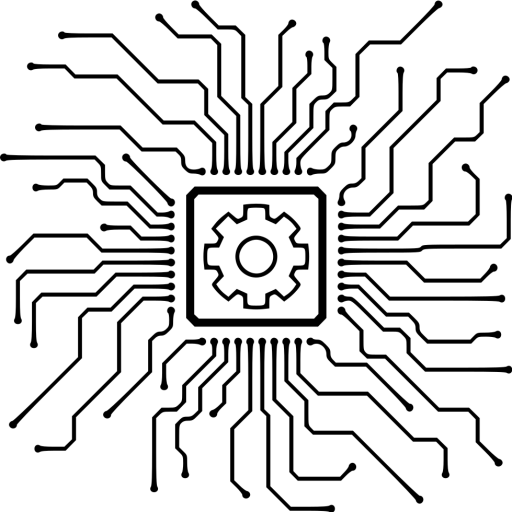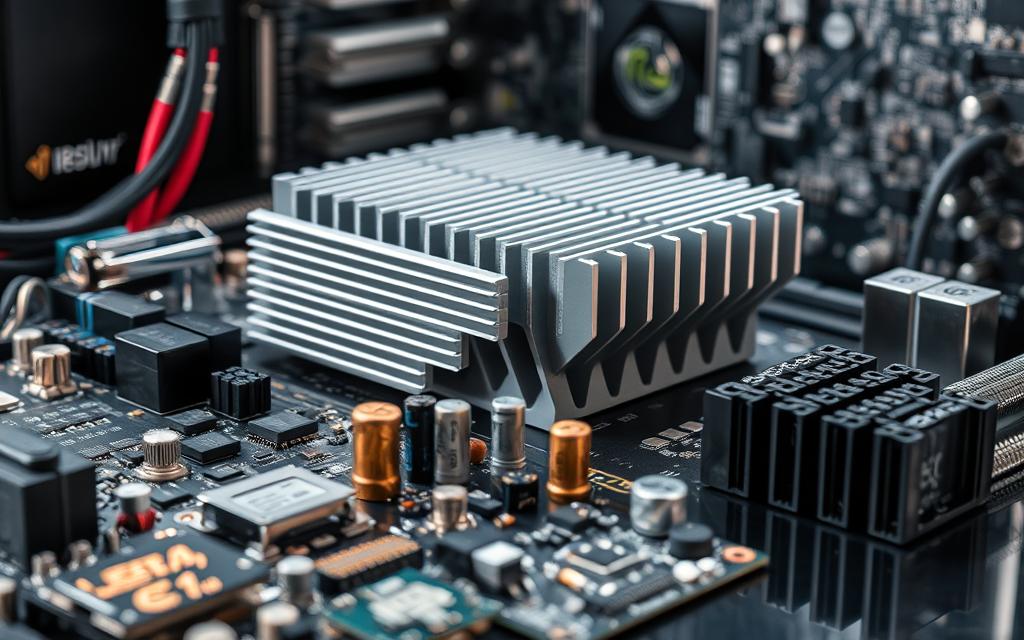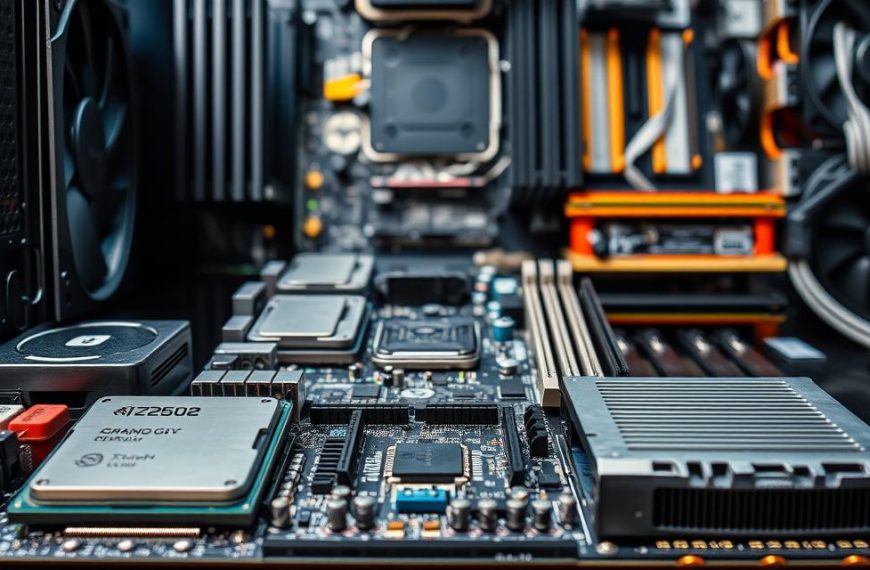Computer hardware refers to the physical, tangible parts of a system that users can interact with. These devices include everything from keyboards and monitors to internal components like processors and memory. Unlike software, which consists of programs and data, hardware is the backbone that supports all computing tasks.
Modern examples of hardware range from gaming GPUs to industrial servers. These components have evolved significantly over time. For instance, the adoption of SSDs has revolutionized data storage, making systems faster and more efficient.
In enterprise settings, monitoring hardware is critical to prevent outages and ensure smooth operations. Understanding these devices helps users and businesses optimize their systems for better performance.
Introduction to Computer Hardware
Without hardware, software instructions would remain unexecuted. These physical components form the backbone of every computing system, enabling tasks to be performed efficiently. From processing data to storing information, hardware ensures seamless operations.
In enterprise settings, applications like CRM systems rely heavily on data center hardware. These setups ensure smooth workflows and prevent disruptions. Understanding the role of hardware helps businesses optimize their performance and productivity.
Hardware can be categorized into four main types: input, processing, output, and storage. Each category plays a unique role in the overall functionality of a system. For example, input devices like keyboards and mice allow users to interact with the computer, while processors handle complex calculations.
Performance metrics are crucial when evaluating hardware. CPUs are measured in GHz, indicating their processing speed, while RAM is measured in GB/s, reflecting data transfer rates. These metrics help users choose the right components for their needs.
Modern trends like edge computing are driving new demands for hardware. These setups require robust components to handle data processing closer to the source, reducing latency and improving performance.
| Category | Examples |
|---|---|
| Input | Keyboard, Mouse, Scanner |
| Processing | CPU, GPU |
| Output | Monitor, Printer |
| Storage | HDD, SSD, USB Drive |
What is Meant by Hardware in Computer?
Physical devices like monitors and CPUs form the foundation of computing systems. These components are tangible and essential for executing tasks. From keyboards to GPUs, each device plays a specific role in ensuring smooth operations.
Hardware can be categorized into volatile and non-volatile types. Volatile devices, like RAM, lose data when powered off. Non-volatile options, such as HDDs, retain information even without power. This distinction is crucial for understanding storage and processing capabilities.

Embedded hardware is another critical category, especially in IoT systems. Smart sensors and microcontrollers are examples of these specialized components. They enable devices to perform specific functions efficiently, often in real-time.
Consumer-grade and enterprise hardware differ significantly. Workstation GPUs, for instance, are designed for heavy workloads in professional settings. Consumer GPUs, on the other hand, cater to everyday users and gamers. Understanding these differences helps in choosing the right tools for specific needs.
Hardware and software are interdependent. While software provides instructions, hardware executes them. This relationship ensures that systems function as intended, delivering optimal performance.
| Type | Examples |
|---|---|
| Volatile | RAM |
| Non-Volatile | HDD, SSD |
| Embedded | Smart Sensors, Microcontrollers |
| Consumer-Grade | Gaming GPUs |
| Enterprise-Grade | Workstation GPUs |
Key Components of Computer Hardware
The efficiency of a computer system relies heavily on its core components. These elements work together to ensure smooth operations and optimal performance. From processing tasks to storing information, each part plays a critical role.
Central Processing Unit (CPU)
The CPU acts as the brain of the computer, handling all instructions and calculations. Modern CPUs, like those from Intel and AMD, offer multi-core designs for faster processing. High-performance CPUs are essential for tasks like gaming, video editing, and data analysis.
Random Access Memory (RAM)
RAM provides temporary storage for active applications and data. More RAM allows for smoother multitasking and faster access to frequently used files. For example, 16GB of RAM is ideal for most users, while professionals may require 32GB or more.
Storage Devices
Storage devices are crucial for saving and retrieving data. NVMe SSDs offer speeds up to 7,000 MB/s, making them ideal for high-performance systems. SATA SSDs, with speeds around 550 MB/s, are a cost-effective alternative. Traditional HDDs, at 160 MB/s, remain popular for bulk storage.
Enterprise storage solutions like NAS and SAN provide scalable options for businesses. NAS systems are perfect for shared storage, while SANs offer high-speed access for critical applications. Both rely on robust hard drives to ensure reliability.
Emerging technologies like 3D XPoint (Optane) and quad-level cell (QLC) NAND are pushing the boundaries of storage. These innovations deliver faster speeds and higher capacities, meeting the demands of modern computing.
“Cloud storage has revolutionized how we manage data, relying heavily on data center HDD arrays for scalability and efficiency.”
Cloud storage solutions depend on massive arrays of drives to store and manage vast amounts of data. This approach ensures accessibility and redundancy, making it a cornerstone of modern IT infrastructure.
Input Devices: How We Interact with Computers
Input devices bridge the gap between users and their systems, enabling seamless interaction. These tools allow individuals to communicate commands and data efficiently, making them indispensable in modern computing.

Ergonomic innovations have revolutionized traditional devices. For example, the Logitech MX Keys reduces repetitive strain injuries (RSI) with its comfortable design. Such advancements ensure users can work longer without discomfort.
AI-enhanced input methods are transforming how we interact with technology. Voice recognition systems like Amazon Alexa and gesture control devices like Leap Motion offer hands-free access. These technologies cater to diverse needs, enhancing convenience and efficiency.
- Niche Devices: Wacom tablets empower designers with precision, while X-keys macro pads streamline workflows for streamers.
- Biometric Input: Fingerprint readers (Windows Hello) and facial recognition (Apple Face ID) provide secure access to systems.
Each type of input device serves a unique purpose, ensuring users can interact with their systems in the most effective way. From ergonomic keyboards to biometric scanners, these tools continue to evolve, meeting the demands of modern computing.
Output Devices: How Computers Communicate with Us
Output devices transform digital data into formats users can perceive and interact with. These tools bridge the gap between systems and individuals, delivering information in visual, auditory, or tactile forms. From monitors to printers, they ensure seamless communication.

Display technologies like OLED and Mini-LED are revolutionizing visual experiences. The LG C3 OLED offers vibrant colors and deep blacks, ideal for video enthusiasts. In contrast, the Apple Pro Display XDR with Mini-LED provides exceptional brightness and precision, catering to professionals.
Professional-grade printers, such as the Epson SureColor series, deliver unmatched quality for photographers. These devices ensure accurate color reproduction and fine details, enhancing creative workflows. For immersive experiences, the Meta Quest 3 VR headset redefines how users interact with digital environments.
Accessibility tools like HumanWare Braille displays and screen readers empower visually impaired users. These devices ensure inclusivity, enabling everyone to access digital content effectively. As technology evolves, output devices continue to enhance performance and user experiences.
“The right output device can transform how we perceive and interact with technology, making it more accessible and impactful.”
From high-resolution monitors to advanced printers, output devices are essential for modern computing. They ensure that digital information is accessible, accurate, and engaging for all users.
The Motherboard: The Backbone of the Computer
The motherboard serves as the central hub connecting all critical components in a computer. It ensures seamless communication between the CPU, RAM, storage, and other parts. Without it, a system cannot function effectively.
Modern motherboards feature advanced chipsets like the AMD B650, which enhance processing and connectivity. PCIe slots and M.2 connectors allow for high-speed data transfer, supporting devices like GPUs and NVMe SSDs. These features are essential for performance-driven setups.
Form factors like ATX, Micro-ATX, and Mini-ITX cater to different needs. The ASUS ROG Maximus, an ATX board, is ideal for gaming rigs, while Mini-ITX boards suit compact builds. Choosing the right form factor ensures compatibility and efficiency.
VRM phases are crucial for CPU overclocking. Boards like the MSI Meg Z790 offer robust VRM designs, ensuring stable power delivery even under heavy loads. This feature is vital for enthusiasts pushing their systems to the limit.
Connectivity options like Thunderbolt 4 (40 Gbps) and USB4 v2.0 (80 Gbps) provide blazing-fast data transfer speeds. These technologies are essential for modern network and storage solutions, enhancing productivity and performance.
BIOS/UEFI firmware manages hardware compatibility and system settings. Regular updates ensure support for new components and improved stability. Proper firmware management is key to maintaining a reliable system.
| Feature | Example |
|---|---|
| Chipset | AMD B650 |
| Form Factor | ATX, Micro-ATX, Mini-ITX |
| VRM Phases | MSI Meg Z790 |
| Connectivity | Thunderbolt 4, USB4 v2.0 |
| Firmware | BIOS/UEFI |
Power Supply and Cooling Systems
Reliable power and cooling systems are essential for maintaining optimal computer performance. Without them, components can overheat or fail, leading to costly downtime. Understanding these systems helps users make informed decisions for their setups.

The 80 Plus certification ensures power supply efficiency, with tiers ranging from Bronze to Titanium. Titanium-rated units achieve up to 94% efficiency at 50% load, reducing energy waste. This certification is crucial for both cost savings and environmental impact.
Modular PSUs, like the Corsair RMx, offer flexibility by allowing users to connect only the cables they need. This reduces clutter and improves airflow. Non-modular designs, while cheaper, can lead to tangled cables and restricted ventilation.
- Air Cooling: The Noctua NH-D15 provides excellent heat dissipation with minimal noise, making it ideal for most users.
- Liquid Cooling: The NZXT Kraken offers superior thermal management, perfect for overclocking and high-performance setups.
Enterprise solutions like rack PDUs and immersion cooling are transforming data centers. Rack PDUs ensure efficient power distribution, while immersion cooling submerges components in non-conductive fluids for maximum heat transfer. These innovations are critical for scaling modern IT infrastructure.
For more insights on power supply units, explore our detailed guide. Understanding these systems ensures your setup runs smoothly and efficiently.
Peripheral Devices: Expanding Computer Capabilities
From gaming to industrial use, peripherals expand what systems can achieve. These devices enhance user interaction, offering tailored solutions for diverse needs. Whether for entertainment, productivity, or accessibility, peripherals play a vital role in modern computing.
Gaming peripherals like the Razer Huntsman mechanical keyboard and Logitech G Pro high-DPI mouse deliver precision and speed. These tools are essential for competitive gamers, ensuring seamless access to in-game controls. For content creators, the Elgato Stream Deck simplifies workflows by automating programs and shortcuts.
In industrial settings, devices like Honeywell barcode scanners streamline warehouse management. These tools improve efficiency and accuracy, supporting critical applications in logistics and retail. Each type of peripheral serves a unique purpose, enhancing specific workflows.
Assistive technology, such as sip-and-puff devices, empowers individuals with limited mobility. These tools provide access to computing, enabling users to control systems through breath or sip actions. Innovations like these ensure inclusivity in technology.
- Gaming: Mechanical keyboards and high-DPI mice enhance precision.
- Productivity: Stream Decks automate tasks for creators.
- Industrial: Barcode scanners optimize warehouse operations.
- Assistive: Sip-and-puff devices enable control for quadriplegic users.
Peripheral devices continue to evolve, meeting the demands of modern computing. From gaming to accessibility, these tools ensure users can interact with technology in the most effective way.
The Relationship Between Hardware and Software
The synergy between hardware and software drives the functionality of modern computing systems. These two elements work together to execute tasks, process data, and deliver results. Without one, the other cannot function effectively.
Driver architecture plays a critical role in optimizing performance. For example, NVIDIA Game Ready Drivers enhance GPU capabilities, ensuring smooth gameplay and efficient processing. These updates bridge the gap between hardware and software, delivering tailored solutions for specific needs.
Firmware updates are equally important. Tools like Samsung Magician optimize SSD performance, ensuring faster data access and improved memory management. Regular updates keep hardware running at peak efficiency, reducing the risk of errors and downtime.
Hardware virtualization, such as Intel VT-x, allows users to run multiple operating systems on a single system. This technology maximizes resource utilization, enabling efficient multitasking and enhanced applications support. It’s a game-changer for developers and IT professionals.
Emerging trends like software-defined hardware are transforming the industry. SmartNICs in cloud servers offload processing tasks, improving performance and scalability. These innovations highlight the evolving relationship between hardware and software.
| Aspect | Hardware | Software |
|---|---|---|
| Function | Physical execution | Instruction delivery |
| Examples | CPU, GPU, SSD | Drivers, Firmware, OS |
| Optimization | Firmware updates | Driver enhancements |
| Trends | SmartNICs | Virtualization |
Understanding this relationship helps users and businesses optimize their system for better performance. From gaming to enterprise applications, the interplay between hardware and software is the cornerstone of modern computing.
Upgrading and Maintaining Computer Hardware
Keeping your computer in top shape requires regular upgrades and maintenance. Ensuring your system runs smoothly involves proactive care and monitoring. From checking drives to upgrading RAM, these steps enhance performance and extend the lifespan of your computers.
Start by monitoring your HDD health using tools like CrystalDiskInfo. This software provides detailed insights into drive conditions, including temperature and error rates. Regular checks help identify potential issues before they escalate, preventing data loss and downtime.
When upgrading RAM, always check your motherboard’s QVL (Qualified Vendor List) for compatibility. This ensures the new memory modules work seamlessly with your system. Proper RAM upgrades can significantly boost performance, especially for multitasking and memory-intensive applications.
Thermal paste replacement is another critical maintenance task. Over time, the paste dries out, reducing heat transfer efficiency. Experts recommend replacing it every 3-5 years to maintain optimal cooling and prevent overheating. This simple step can extend the life of your CPU and GPU.
For enterprise setups, monitoring tools like SolarWinds are invaluable. These solutions provide predictive maintenance insights, helping IT teams identify and resolve issues before they impact operations. Efficient power management and hardware monitoring are essential for scaling modern data centers.
| Task | Tool/Step | Frequency |
|---|---|---|
| HDD Health Check | CrystalDiskInfo | Monthly |
| RAM Upgrade | Check QVL | As Needed |
| Thermal Paste Replacement | Reapply Paste | Every 3-5 Years |
| Enterprise Monitoring | SolarWinds | Continuous |
By following these steps, you can ensure your system remains efficient and reliable. Regular maintenance and timely upgrades are key to maximizing performance and avoiding costly repairs.
Conclusion
Modern computing thrives on the seamless integration of advanced components and innovative technologies. From the RTX 4090 GPU to DDR5 RAM, these devices redefine performance and efficiency. Emerging trends like AI accelerators, such as the NVIDIA H100, highlight the critical role of hardware in shaping the future of technology.
Regular maintenance ensures the longevity of your computer systems. Simple steps like cleaning dust, updating firmware, and monitoring temperatures can prevent costly failures. Staying proactive helps maintain peak performance and extends the lifespan of your devices.
Keep an eye on evolving trends like PCIe 5.0 adoption and advancements in software-defined hardware. These innovations promise faster speeds, greater scalability, and enhanced capabilities. By staying informed, you can make smarter decisions for your computing needs.
Understanding the interplay between hardware and emerging technologies empowers users to optimize their systems. Whether for gaming, productivity, or enterprise solutions, the right components ensure your computer remains a powerful tool for years to come.
FAQ
What is the role of the Central Processing Unit (CPU)?
The CPU acts as the brain of the computer, handling all processing tasks. It executes instructions from software and manages data flow between components.
Why is Random Access Memory (RAM) important?
RAM provides temporary storage for active applications and data. It allows faster access to information, improving overall system performance.
What are the main types of storage devices?
Common storage devices include hard drives (HDDs), solid-state drives (SSDs), and external drives. They store data permanently for later access.
How do input devices enhance user interaction?
Input devices like keyboards, mice, and scanners allow users to communicate with the computer system. They translate actions into data the CPU can process.
What is the function of output devices?
Output devices such as monitors, printers, and speakers display or present information processed by the computer. They bridge the gap between system and user.
Why is the motherboard crucial in a computer?
The motherboard connects all hardware components, including the CPU, RAM, and storage devices. It ensures seamless communication between parts.
How does the power supply unit (PSU) work?
The PSU converts electrical power from an outlet into usable energy for the computer system. It ensures stable operation of all components.
What are peripheral devices?
Peripheral devices like external drives, monitors, and network adapters expand the computer’s capabilities. They connect externally to enhance functionality.
How does hardware interact with software?
Hardware executes instructions from software, enabling applications to run. The CPU processes data, while RAM and storage manage temporary and permanent information.
What should I consider when upgrading hardware?
Focus on compatibility, performance needs, and budget. Upgrading RAM, storage, or the CPU can significantly enhance system efficiency.