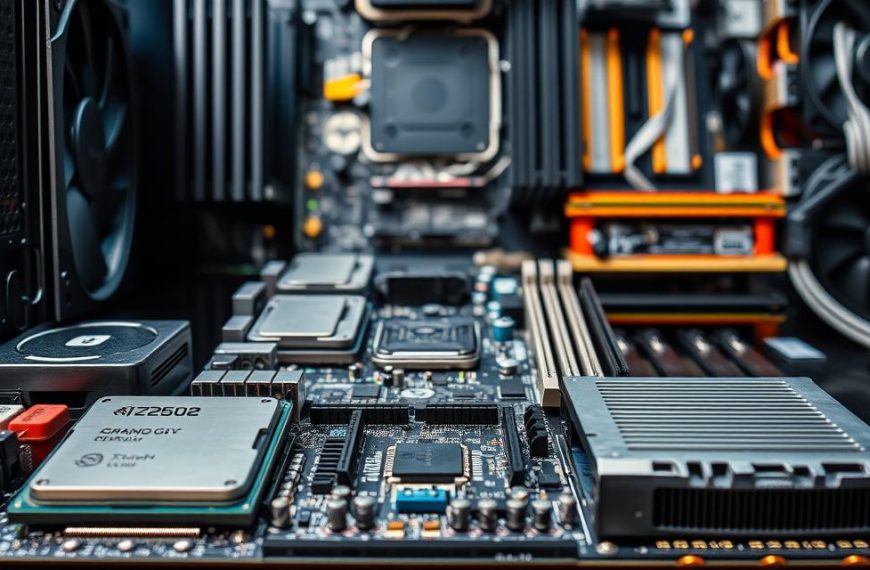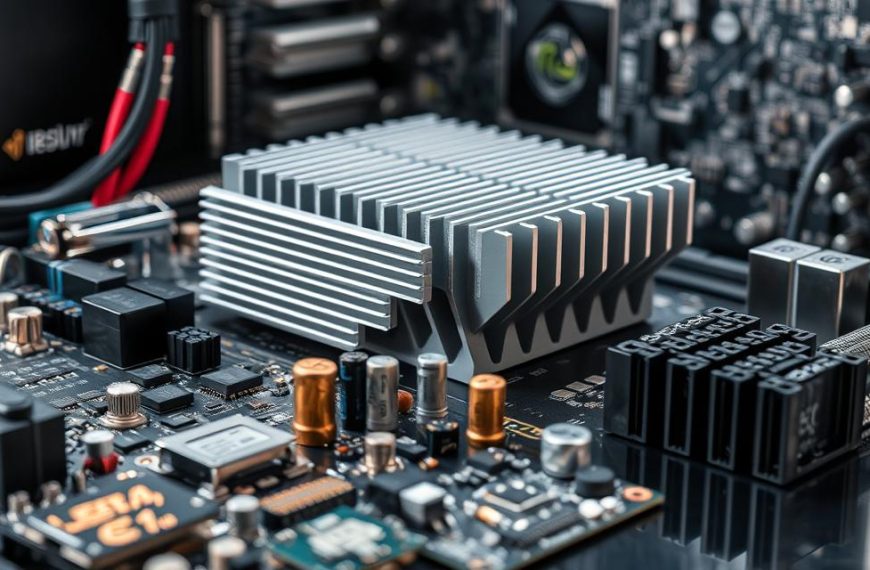Solid-state drives, or SSDs, are non-volatile storage devices that use solid-state flash memory. Unlike traditional hard disk drives (HDDs), they have no moving parts, which makes them more durable and faster.
Key components include a flash controller and NAND memory chips. For example, the Samsung 2 TB SSD is a popular choice for both consumers and businesses.
These drives are widely used in consumer electronics and enterprise systems. They offer significant speed advantages, such as faster boot times, quicker file transfers, and rapid program loading.
While SSDs are generally more expensive than HDDs, their performance benefits often justify the cost. In enterprise settings, they are used for tasks like database offloading and hybrid cloud storage.
Understanding the basics of SSDs is essential for making informed decisions about storage solutions. This foundational knowledge will be built upon in the following sections.
What Is an SSD in Computer Hardware?
Modern storage solutions have evolved significantly, with solid-state drives leading the charge. These devices rely on flash memory to store persistent data, offering a stark contrast to traditional hard disk drives. Unlike their mechanical counterparts, SSDs use integrated circuits, making them faster and more durable.
Definition of SSD
A solid-state drive is a type of storage device that uses NAND flash memory chips to retain information. Key components include a flash controller and a grid-based silicon chip architecture. This design eliminates moving parts, reducing wear and tear while improving performance.
Basic Functionality
SSDs operate by writing data to empty blocks within the memory grid. This process differs from hard disk drives, which use magnetic writing on spinning platters. Advanced technologies like 3D NAND stacking increase storage density, allowing for higher capacity in compact forms.
One standout feature is non-volatile memory, which ensures data persistence even during power failures. This makes SSDs ideal for critical applications in enterprise settings. Additionally, wear leveling mechanisms distribute write cycles evenly, extending the device’s lifespan.
- Shock resistance: Perfect for mobile devices and rugged environments.
- Low latency: Handles random workloads efficiently, boosting enterprise adoption.
- Energy efficiency: Consumes less power compared to traditional drives.
Since SanDisk introduced the first commercial flash SSD in 1991, the technology has seen rapid advancements. Today, SSDs are a cornerstone of modern storage, offering speed, reliability, and versatility.
How Do SSDs Work?
The technology behind SSDs is built on advanced memory and controller systems. These components work together to deliver faster speeds, greater durability, and efficient data handling. Unlike traditional drives, SSDs rely on flash memory and intelligent controllers to manage operations seamlessly.
Flash Memory and Controllers
At the heart of every SSD is flash memory, which uses floating gate transistors (FGTs) to store electrical charges. These charges represent binary data (1s and 0s), enabling persistent storage. SSDs come in different configurations, such as SLC (1-bit), MLC (2-bit), and TLC (3-bit), each offering varying levels of endurance and capacity.
The controller acts as the brain of the SSD, managing tasks like wear leveling, error correction, and garbage collection. Wear leveling ensures even distribution of write cycles, extending the drive’s lifespan. Error correction fixes data corruption, while garbage collection frees up space by erasing unused blocks.
Data Storage and Retrieval
SSDs excel in both sequential and random access performance. Sequential operations handle large files efficiently, while random access speeds up tasks involving multiple small files. The PCIe 4.0 interface, combined with the NVMe standard, achieves speeds up to 32 Gbps, far surpassing SATA III’s 600 MB/s limit.
DRAM cache plays a crucial role in accelerating write operations, ensuring smooth performance even under heavy workloads. However, challenges like write amplification in QLC drives can impact efficiency. Predictive analytics monitor drive health, providing insights into potential issues before they occur.
“The combination of flash memory and advanced controllers makes SSDs a game-changer in storage technology.”
Real-world benchmarks highlight the difference, with NVMe drives reaching 3500 MB/s compared to SATA’s 600 MB/s. This performance advantage makes SSDs ideal for demanding applications, from gaming to enterprise systems.
Types of SSDs
Storage technology has diversified, offering multiple SSD options for different needs. From consumer electronics to enterprise systems, the right choice depends on performance, compatibility, and form factor. Let’s explore the primary types available today.
SATA SSDs
SATA SSDs are widely used due to their compatibility with existing systems. They connect via the SATA III interface, offering speeds up to 600 MB/s. While slower than newer formats, they remain a cost-effective upgrade from traditional hard disk drives.
These drives typically come in a 2.5-inch form factor, making them easy to install in laptops and desktops. Models like the Crucial MX500 provide reliable performance for everyday tasks.
NVMe SSDs
NVMe SSDs leverage the PCIe interface for significantly faster speeds. They can achieve up to 3500 MB/s, making them ideal for demanding applications like gaming and video editing. The Samsung 980 Pro is a popular example, offering top-tier performance.
NVMe drives often use the M.2 form factor, which is compact and versatile. However, they require a compatible motherboard to function optimally.
PCIe SSDs
PCIe SSDs connect directly to the motherboard via PCIe lanes, bypassing traditional interfaces. This allows for higher bandwidth and lower latency. They are commonly used in enterprise environments for tasks like database management.
U.2 (SFF-8639) is an enterprise form factor for PCIe SSDs, enabling hot-swappable drives in server backplanes. This design ensures seamless integration and scalability.
M.2 SSDs
M.2 SSDs are compact and versatile, supporting both SATA and NVMe interfaces. Sizes range from 42mm to 110mm, with the M.2280 format being the most common. These drives are ideal for slim laptops and small form factor PCs.
However, M.2 drives can face thermal throttling under heavy workloads. Proper cooling solutions are essential to maintain performance.
| Type | Interface | Speed | Form Factor | Best Use Case |
|---|---|---|---|---|
| SATA | SATA III | Up to 600 MB/s | 2.5-inch | General computing |
| NVMe | PCIe | Up to 3500 MB/s | M.2 | Gaming, video editing |
| PCIe | PCIe | Up to 32 Gbps | U.2 | Enterprise systems |
| M.2 | SATA/NVMe | Varies | M.2 | Slim devices |
Each type of SSD offers unique advantages, making it essential to choose based on your specific needs. Whether upgrading a personal device or scaling enterprise storage, understanding these options ensures optimal performance and compatibility.
Advantages of SSDs
The rise of SSDs has redefined expectations for speed and reliability in storage. These drives offer significant benefits over traditional hard disk drives, making them a preferred choice for both personal and enterprise use.
Speed and Performance
One of the standout benefits of SSDs is their incredible speed. Boot times improve dramatically, dropping from 79 seconds on HDDs to just 17 seconds. Random access speeds are equally impressive, with SSDs achieving 0.1ms compared to HDDs’ 2-12ms.
Gaming load times also see a massive reduction. For example, GTA V loads in 25 seconds on an SSD versus 133 seconds on an HDD. This performance boost is due to advanced technologies like the TRIM command, which ensures sustained speed over time.
Durability and Reliability
SSDs are built to last. With no moving parts, they can withstand shocks up to 1500G, far exceeding HDDs’ 300G limit. Enterprise-grade drives handle up to 550 TBW (terabytes written) with a 1.3 DWPD (drive writes per day) endurance rating.
Mean Time Between Failures (MTBF) for enterprise SSDs reaches 2 million hours. Additionally, 3D NAND technology enhances longevity by improving memory density and reducing wear.
Energy Efficiency
SSDs consume significantly less power than HDDs, with an average of 2-3W compared to 6-7W. This energy efficiency translates to lower operational costs, especially in data centers. Reduced heat output also makes SSDs ideal for confined spaces.
“SSDs deliver unmatched performance, durability, and energy efficiency, making them the future of storage technology.”
| Feature | SSD | HDD |
|---|---|---|
| Boot Time | 17s | 79s |
| Random Access Speed | 0.1ms | 2-12ms |
| Shock Resistance | 1500G | 300G |
| Power Consumption | 2-3W | 6-7W |
| Operational Noise | 0-2dB | 28dB |
From faster load times to lower energy bills, SSDs offer a clear advantage in modern storage solutions. Their durability and performance make them a smart investment for any application.
Disadvantages of SSDs
While SSDs offer numerous benefits, they also come with certain drawbacks. Understanding these limitations is essential for making informed decisions about storage solutions. Below, we explore the key challenges associated with these drives.
Cost Considerations
One of the primary downsides of SSDs is their higher cost compared to traditional hard drives. As of 2023, a 1TB NVMe SSD costs approximately $0.08 per GB, while HDDs are priced at $0.02 per GB. This price difference can be significant for users requiring large capacities.
Market trends from 2018 to 2023 show a gradual decline in SSD prices, but they remain more expensive. For budget-conscious users, this cost factor may outweigh the performance benefits. However, the price gap is expected to narrow as technology advances.
Life Expectancy and Write Cycles
SSDs have a limited life expectancy due to their finite number of write cycles. For example, QLC drives sustain around 1,000 P/E cycles, while SLC drives can handle up to 100,000. This limitation is more pronounced in high-usage scenarios like enterprise environments.
Wear leveling and SLC caching help mitigate this issue, but they cannot eliminate it entirely. Over time, cells decay, reducing the drive’s reliability. Users should consider TBW (terabytes written) and DWPD (drive writes per day) metrics when evaluating SSDs for long-term use.
Data Recovery Challenges
Recovering data from failed SSDs is more complex than from HDDs. The success rate for SSD data recovery is only 34%, compared to 75% for hard drives. This is due to factors like controller encryption and the absence of platter-based storage.
Charge leakage in powered-off TLC and QLC drives further complicates recovery efforts. Additionally, Secure Erase features, while useful for sanitization, can make data retrieval impossible. For critical applications, users should implement robust backup strategies to mitigate these risks.
| Feature | SSD | HDD |
|---|---|---|
| Cost per GB (2023) | $0.08 | $0.02 |
| Write Cycles (P/E) | 1,000 (QLC) – 100,000 (SLC) | N/A |
| Data Recovery Success Rate | 34% | 75% |
| Warranty Period | 3-5 years | 5 years |
For a deeper dive into the pros and cons of SSDs, check out this comprehensive guide.
SSD vs. HDD: A Comprehensive Comparison
Choosing between SSDs and HDDs requires a clear understanding of their performance, cost, and durability differences. Each has unique strengths and weaknesses, making them suitable for specific use cases. Let’s break down the key factors to help you decide which option fits your needs.
Performance Metrics
When it comes to speed, SSDs outperform HDDs significantly. NVMe drives offer up to 7x higher IOPS than 7200RPM hard disks. Sequential throughput is another area where SSDs shine, reaching 3500 MB/s compared to HDDs’ 250 MB/s.
Random access speeds are equally impressive. SSDs handle multiple small files efficiently, making them ideal for tasks like database management. HDDs, while slower, still dominate in storage capacity for large-scale applications, holding over 90% of the market share for drives above 8TB.
Cost and Storage Capacity
HDDs remain the more affordable option, especially for high-capacity needs. A 16TB hard disk costs significantly less than a 30TB SSD. However, SSDs are becoming more cost-effective as prices continue to drop.
For cold storage, HDDs are often preferred due to their lower $/TB/year cost. Hybrid solutions like SSHDs combine the best of both worlds, offering a balance between speed and capacity.
Durability and Longevity
SSDs are more durable due to their lack of moving parts. They can withstand shocks up to 1500G, while HDDs are limited to 300G. However, hard disks have a longer lifespan in terms of sustained workloads, handling 550TB/year compared to SSDs’ 365TB.
Backblaze’s 2023 failure rate statistics show that HDDs have a slightly higher failure rate than SSDs. Repair feasibility also differs, with HDDs allowing platter transplants and SSDs relying on PCB swaps.
| Feature | SSD | HDD |
|---|---|---|
| Sequential Throughput | 3500 MB/s | 250 MB/s |
| IOPS (NVMe vs 7200RPM) | 7x Higher | Standard |
| Shock Resistance | 1500G | 300G |
| Cost per TB (2023) | $0.08 | $0.02 |
| Workload Endurance | 365TB/year | 550TB/year |
Both SSDs and HDDs have their place in modern storage solutions. Understanding their differences ensures you make the right choice for your specific needs.
SSD Form Factors
Storage devices come in various shapes and sizes, each designed for specific use cases. The physical design of SSDs, known as form factors, determines their compatibility with different systems and environments. From compact solutions for laptops to enterprise-grade drives for servers, these designs ensure optimal performance and space efficiency.
2.5-inch SSDs
The 2.5-inch SSD is one of the most common form factors, widely used in laptops and desktops. These drives are available in two heights: 7mm for slim devices and 15mm for higher capacities. Their compatibility with SATA interfaces makes them a popular choice for upgrading older systems.
M.2 and U.2 SSDs
M.2 SSDs are compact and versatile, supporting both SATA and NVMe interfaces. The M.2 2230 format, for example, is used in devices like the Steam Deck and Dell laptops. U.2 SSDs, on the other hand, are designed for enterprise systems, offering hot-swap capabilities in rack servers.
DIMM and Other Form Factors
DIMM SSDs, such as NVDIMM-F, provide persistence through supercapacitors, ensuring data integrity during power failures. Other innovative designs include EDSFF 1U Long for cloud servers and XFM Express for automotive applications. These form factors address the unique needs of modern systems.
- Add-in Card (AIC) SSDs: These drives connect directly to PCIe slots, offering high performance for gaming and enterprise applications.
- ZNS vs Conventional NVMe: Zoned Namespaces improve efficiency by grouping data, reducing write amplification.
- Thermal Design: M.2-2280 drives often face thermal throttling, requiring effective cooling solutions.
Understanding these form factors helps users choose the right SSD for their specific needs, whether for personal devices or enterprise systems.
SSD Manufacturers and Market Overview
The storage industry is dominated by a few key players, with Samsung leading the pack. These manufacturers are driving innovation in NAND flash memory, shaping the future of storage solutions. From consumer devices to enterprise systems, their influence is undeniable.
Leading Brands
Samsung holds a commanding 34% share of the NAND market in 2023. Their vertical integration allows them to control every aspect of production, from memory chips to controllers. Western Digital and Kioxia follow closely, leveraging their partnership to compete effectively.
Kioxia’s collaboration with Western Digital focuses on advanced technology like BiCS6, a 162-layer NAND flash. Meanwhile, YMTC is making waves with its Xtacking 3.0, which enhances performance and reduces production costs. These brands are setting the standard for quality and innovation.
Market Trends and Pricing
QLC adoption has reached 40% of consumer drives, offering higher capacities at lower costs. However, enterprise SSD prices rose 18% quarter-over-quarter in Q3 2023, driven by increased demand from cloud providers.
PCIe 5.0 adoption is gaining traction in enterprise systems, with speeds up to 32 Gbps. PLC NAND development is also underway, promising even greater storage density. These trends highlight the rapid evolution of storage technology.
“The SSD market is poised for significant growth, driven by advancements in NAND flash and increasing demand for high-performance storage.”
| Brand | Market Share (2023) | Key Technology |
|---|---|---|
| Samsung | 34% | V-NAND |
| Western Digital | 19% | BiCS6 |
| Kioxia | 16% | XL-Flash |
| YMTC | 10% | Xtacking 3.0 |
As the market continues to evolve, manufacturers are focusing on improving efficiency and reducing costs. From vertical integration to innovative partnerships, the future of storage looks promising.
Applications of SSDs
From smartphones to data centers, SSDs are transforming storage capabilities. Their speed, durability, and efficiency make them essential in various fields. Let’s explore how these drives are used in consumer electronics, enterprise systems, and high-performance computing.
Consumer Electronics
SSDs are a game-changer in consumer devices. Smartphones like the latest models use UFS 4.0, offering speeds up to 4.2 GB/s. This is a significant improvement over eMMC, which maxes out at 400 MB/s. Faster storage means quicker app launches and smoother multitasking.
In pcs and laptops, SSDs reduce boot times and improve overall performance. For example, the PS5 features a custom NVMe controller with 5.5 GB/s speeds, enhancing gaming experiences. These advancements highlight the importance of SSDs in everyday technology.
Enterprise and Data Centers
In enterprise environments, SSDs are critical for handling massive workloads. AWS Graviton3 servers, equipped with 2TB local NVMe storage, deliver unmatched performance for cloud computing. Financial trading systems rely on SSDs for latency under 5μs, ensuring real-time data processing.
All-flash arrays are increasingly adopted in SAN environments, offering faster data retrieval and reduced downtime. Render farms use tiered storage strategies, combining SSDs for active projects and HDDs for archival data. This approach maximizes efficiency and cost-effectiveness.
Gaming and High-Performance Computing
For gaming, SSDs provide faster load times and seamless gameplay. RAID 0 NVMe setups in workstations deliver speeds up to 14 GB/s, ideal for video editing and 3D rendering. Gaming consoles like the PS5 and Xbox Series X leverage SSD technology to enhance user experiences.
High-performance computing applications, such as real-time analytics databases, require SSDs for rapid data access. Forensic data acquisition also benefits from SSD speeds, enabling quick analysis of large datasets. These use cases demonstrate the versatility of SSDs in demanding environments.
| Application | Key Feature | Example |
|---|---|---|
| Consumer Electronics | UFS 4.0 vs eMMC | Smartphones, PS5 |
| Enterprise Systems | All-flash arrays | AWS Graviton3 |
| Gaming | RAID 0 NVMe | PS5, Workstations |
“SSDs are not just a storage solution; they are a performance enabler across industries.”
From everyday devices to complex data centers, SSDs are redefining what’s possible in storage technology. Their applications continue to expand, driving innovation and efficiency in every sector.
Future of SSDs
The evolution of storage technology continues to push boundaries, with SSDs at the forefront of innovation. As demands for faster and more efficient solutions grow, advancements in flash memory and controller designs are shaping the future of these drives.
Technological Advancements
One of the most significant breakthroughs is the development of 3D NAND, which is expected to reach over 500 layers by 2025. This innovation increases storage density while reducing production costs. Another key advancement is Zoned Namespace (ZNS), which minimizes write amplification, enhancing performance and longevity.
Computational storage is also gaining traction, with onboard FPGAs enabling data processing directly within the drive. This reduces latency and improves efficiency, especially in enterprise environments. Additionally, PLC (5-bit) NAND is being explored for higher capacities, though challenges like reliability remain.
Emerging Trends
The integration of photonic interconnects promises faster data transfer rates, addressing bottlenecks in high-performance systems. Storage-class memory convergence is another trend, blending the speed of DRAM with the persistence of flash memory.
Quantum computing encryption is set to impact SSD security, requiring new protocols to protect data. Meanwhile, DNA-based archival storage offers a futuristic solution for long-term data preservation. Sustainability initiatives are also on the rise, with recyclable SSDs reducing environmental impact.
“The future of SSDs lies in combining innovation with sustainability, ensuring they remain a cornerstone of modern technology.”
- Heat-Assisted Magnetic Recording (HAMR): Enhances data density in hybrid drives.
- 3D XPoint Successors: Aim to bridge the gap between memory and storage.
- OCP NVMe Cloud SSD Specifications: Optimize drives for cloud environments.
From quantum encryption to DNA-based solutions, the future of SSDs is both exciting and transformative. These advancements ensure that SSDs will continue to meet the growing demands of modern devices and applications.
Conclusion
As storage needs evolve, SSDs continue to set new benchmarks in speed and efficiency. Their advantages over hard disk drives include faster data access, enhanced durability, and lower energy consumption. While costs remain higher, the performance benefits often justify the investment, especially for demanding applications.
Looking ahead, NVMe-oF adoption in hyperscale data centers is expected to grow, driven by its ability to deliver ultra-low latency. Controller innovations will further enhance SSD capabilities, ensuring optimal performance and longevity. Emerging form factors, such as EDSFF and ZNS, are also standardizing to meet diverse needs.
For users, selecting the right SSD depends on specific use cases. From gaming to enterprise systems, factors like capacity, speed, and endurance should guide decisions. Meanwhile, advancements in 3D NAND technology, with 200+ layers on the horizon, promise greater density and cost efficiency.
Sustainability is also a focus, with manufacturers adopting eco-friendly practices in NAND production. As storage technology converges, SSDs will remain at the forefront, driving innovation and meeting the demands of modern devices.
FAQ
How does flash memory improve SSD performance?
Flash memory allows SSDs to access data quickly without moving parts, boosting read and write speeds significantly compared to traditional hard disk drives.
What are the main types of SSDs available?
The primary types include SATA, NVMe, PCIe, and M.2 SSDs, each offering different speeds, form factors, and compatibility with devices.
Why are SSDs more durable than HDDs?
SSDs lack spinning disks and other moving parts, making them more resistant to physical damage and better suited for portable devices.
What makes NVMe SSDs faster than SATA SSDs?
NVMe SSDs use the PCIe interface, which provides higher bandwidth and lower latency, resulting in faster data transfer rates for gaming and high-performance tasks.
Can SSDs store as much data as HDDs?
While SSDs offer less storage space at a higher cost, advancements in technology are closing the gap, with some models now providing capacities comparable to HDDs.
Are SSDs energy-efficient?
Yes, SSDs consume less power than HDDs because they don’t rely on spinning disks, making them ideal for laptops and other battery-powered devices.
What are the challenges of recovering data from SSDs?
Data recovery from SSDs can be difficult due to wear leveling and TRIM commands, which erase data permanently to maintain performance.
Which brands lead the SSD market?
Leading brands include Samsung, Western Digital, Crucial, and Kingston, known for their reliability, performance, and innovative storage solutions.
How are SSDs used in gaming?
SSDs reduce load times and improve game performance by enabling faster access to files, making them a popular choice for gaming PCs and consoles.
What is the future of SSD technology?
Emerging trends include higher capacities, faster speeds, and advancements in QLC and 3D NAND flash memory, shaping the next generation of storage devices.